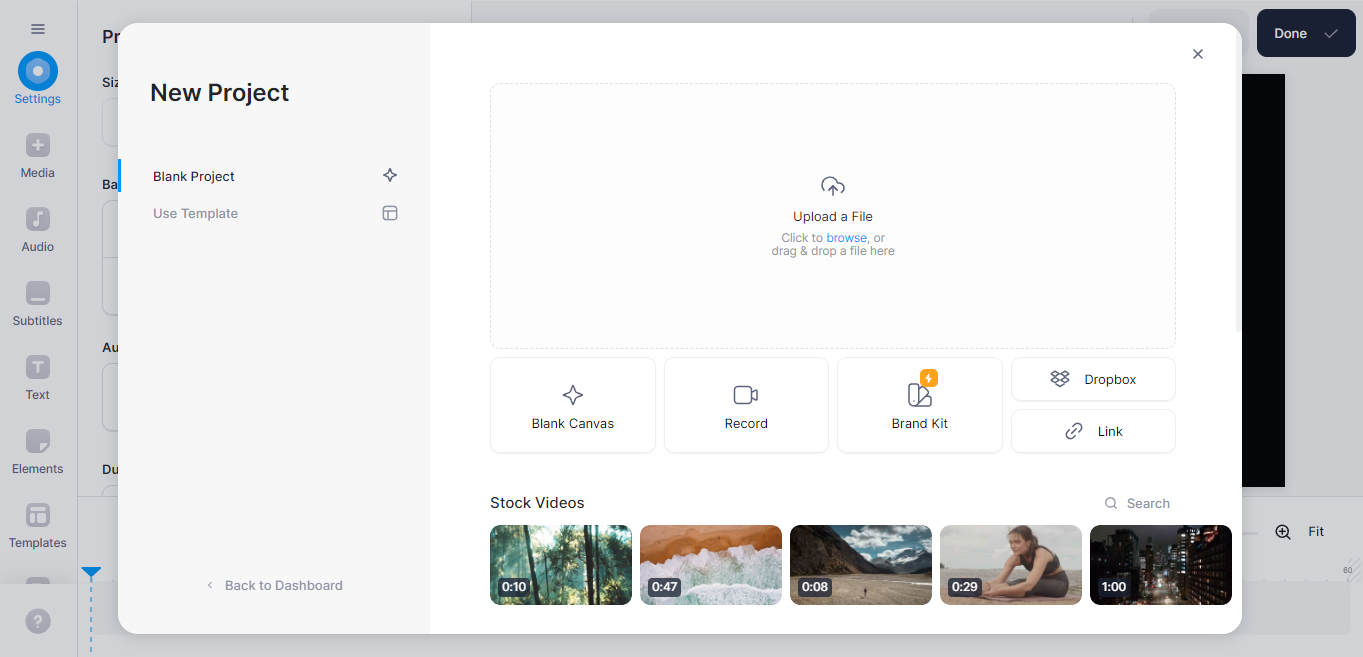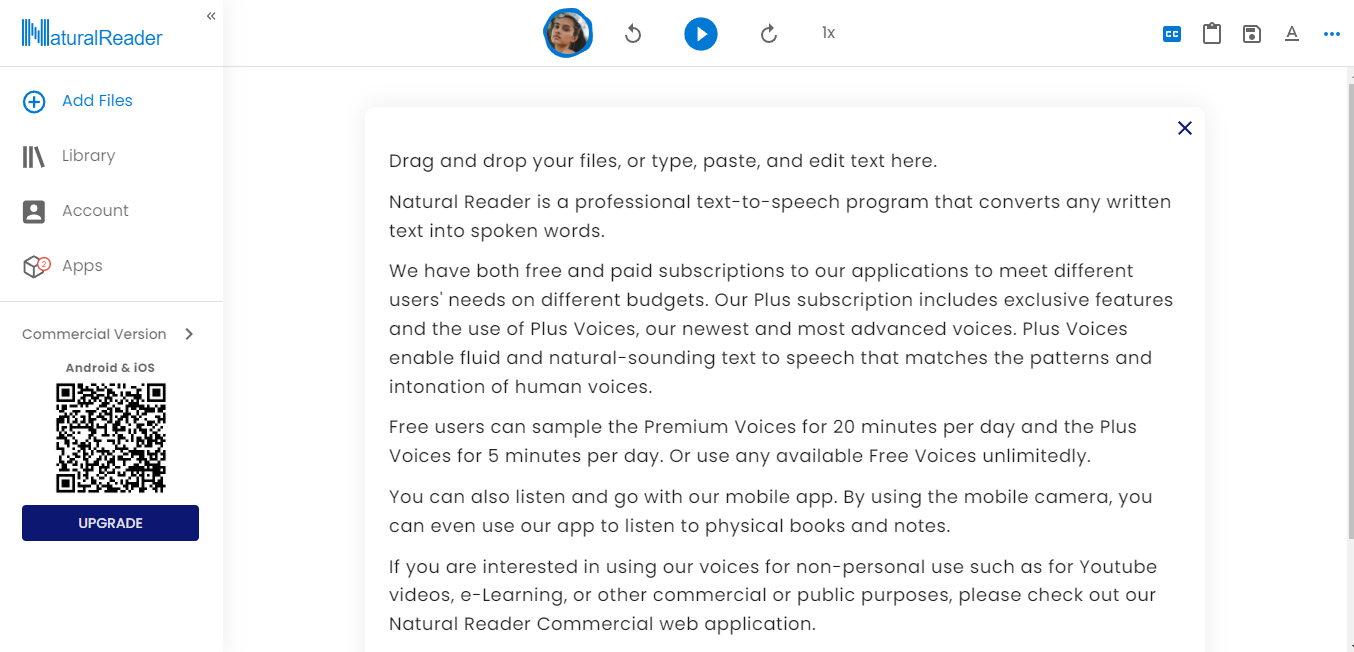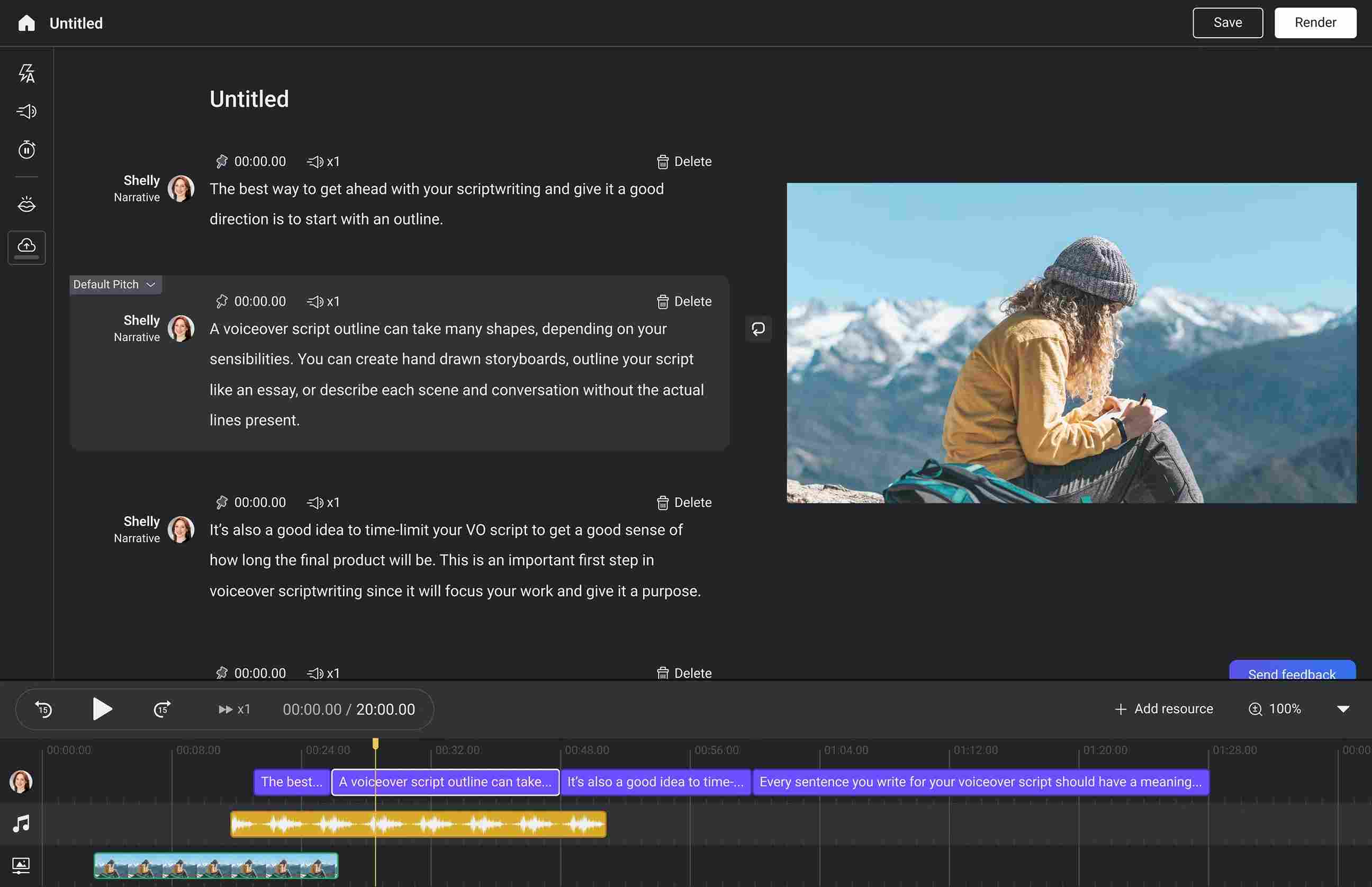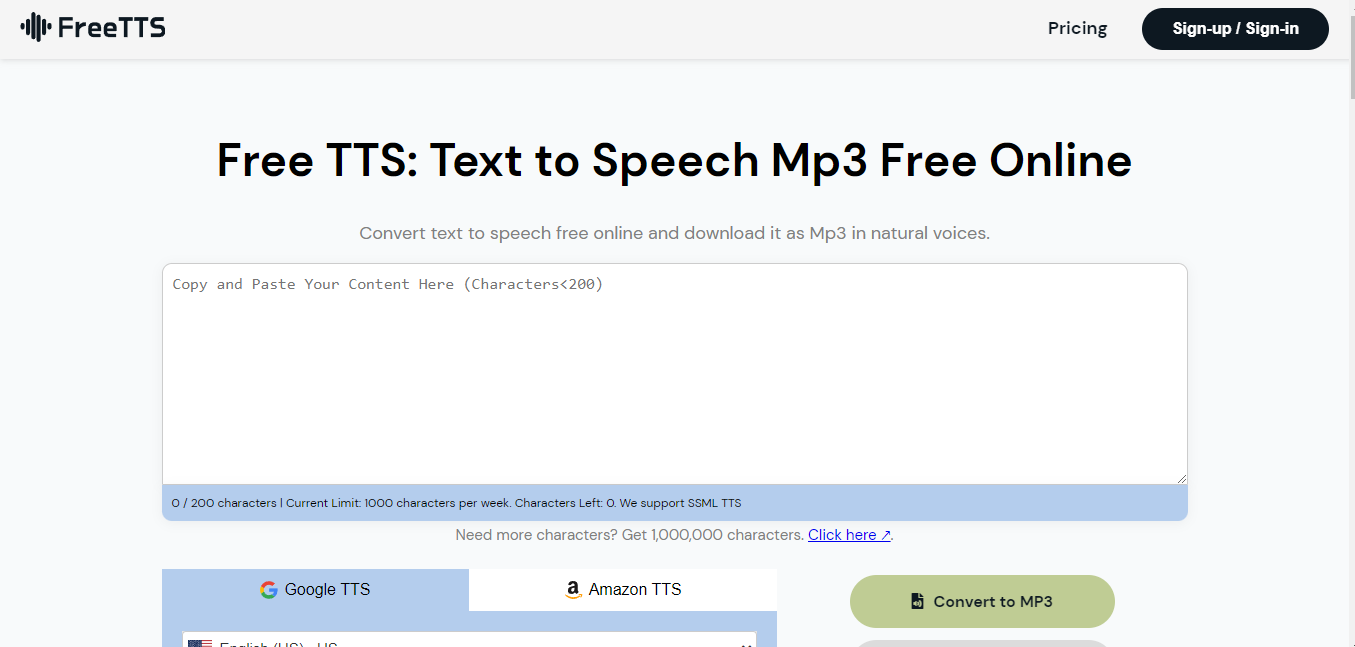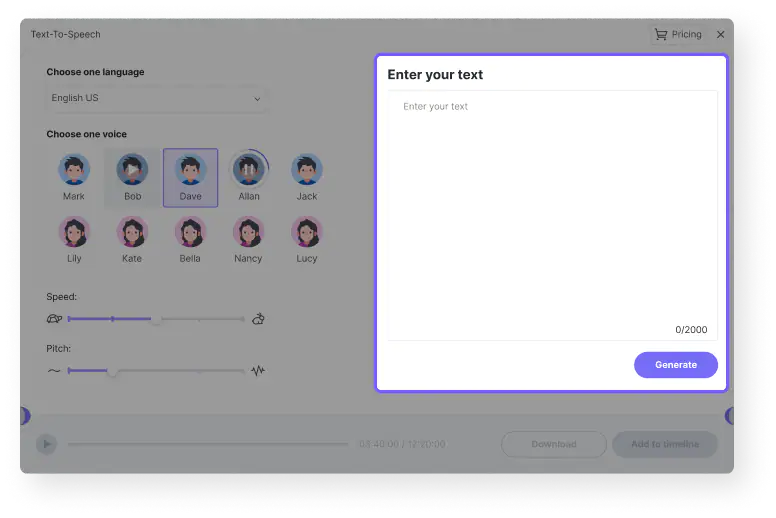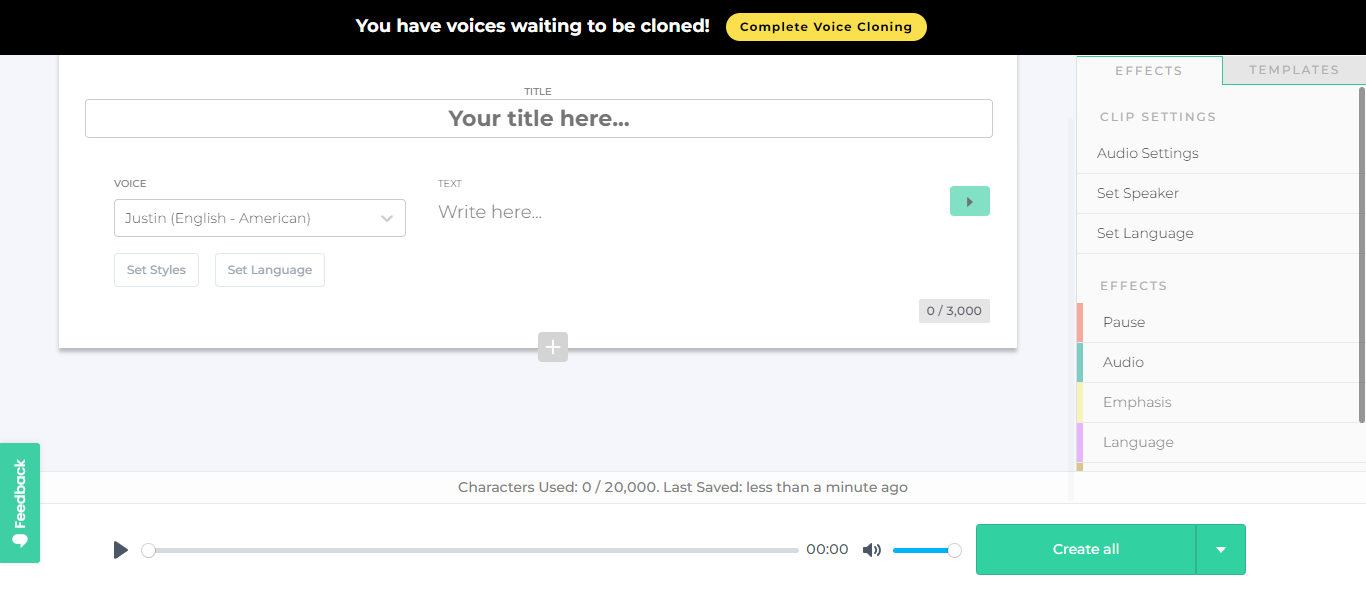6 Text-to-Audio Tools Comparison: Which One is Right for You?

Introduction:
As part of our video creation for the fun Friday, we as a team started searching for text to audio tools, and then we realized there are a lot of tools from the AI space also playing a major role. Finding the tool that best suits our requirements seems to be difficult with so many options available. So we dug deep into their features, USPs and how beneficial this can be to any marketing agency or marketing teams or a solopreneur when they are creating a video or a podcast.
At last, here are the interesting six tools we found as part of our analysis. Veed.io, Lovo.ai, Naturalreader.com, Media.io, Freetts.com, and Resemble.ai. You will be able to select the tool that is best for you once you have a greater grasp of the advantages and disadvantages of each.
At last, here are the interesting six tools we found as part of our analysis. Veed.io, Lovo.ai, Naturalreader.com, Media.io, Freetts.com, and Resemble.ai. You will be able to select the tool that is best for you once you have a greater grasp of the advantages and disadvantages of each.
Users can quickly turn text into spoken words using the web text-to-audio and video editing application Veed.io. It has a number of tools that make it simple to make audio and video captures of high quality.
Features:
1. Text-to-audio conversion:
Veed.io's text-to-speech technology enables you to turn any text into spoken words.
2. Voices that can be customized:
To make your text-to-audio translation unique, you can select from a variety of voices, dialects, and languages.
3. Video editing:
Veed.io provides a full range of tools for modifying your videos, including tools for trimming, cropping, adding effects, and adding subtitles.
4. Audio editing:
You can change the level, tone, and speed of the audio files in your movies.
5. Teamwork:
Veed.io enables you to work together with coworkers and exchange your projects easily
6. Cloud-based:
Veed.io is a tool that is cloud-based, making it accessible from any device that has an internet link.
7. Usability
Even those who have no previous expertise with video editing will find the interface to be simple to use.
Free feature :
Create videos up to 10 mins long
30 minutes of subtitles per month
30 minutes of subtitles per month
An online text-to-audio application called NaturalReader.com can turn any written text into high-quality music. It supports numerous dialects and accents and has a number of features that allow you to modify the aural output.
Features:
1. Text-to-audio conversion:
NaturalReader.com converts any written text into high-quality music by using cutting-edge text-to-speech technology.
2. Multiple languages and accents:
Users can select from a broad selection of voices thanks to the tool's support for a variety of languages and accents.
3. Voice customization:
Users can alter the audio's frequency, tempo, and tone to suit their particular needs.
4. Different formats:
NaturalReader.com makes it simple to obtain and exchange audio files by supporting a variety of formats, such as MP3, WAV, and M4A.
5. OCR technology:
The tool provides OCR (Optical Character Recognition) technology, which can identify writing from images and turn it into audio.
6. Easy creation :
Audio recordings from written text is made possible by NaturalReader.com's smooth integration with other programs and platforms like Microsoft Word, Outlook, and PowerPoint.
7. Online browser add-on:
NaturalReader.com provides a browser add-on that enables users to listen to online material right from their browser.
8. Audio editing:
The utility provides fundamental audio editing features like cutting, cropping, and level adjustment.
9. Mobile software:
Users can transform written text into audio on the go with NaturalReader.com's mobile app, which is available for iOS and Android devices.
Free feature :
Convert to mp3 need to upgrade plan
Using the text-to-audio application Lovo.ai, users can turn written text into high-resolution, realistic-sounding music. Due to its sophisticated features, it is a well-liked option for companies and individuals who want to quickly and efficiently produce audio material.
Features:
1. Excellent audio:
Lovo.ai produces natural-sounding audio with cutting-edge speech modulation and tone changes using cutting-edge technology.
2. Support for a variety of languages and accents:
Users can select from a broad selection of voices thanks to the tool's support for a variety of languages and accents.
3. Personalization:
Users can adjust the audio's frequency, tempo, and tone to suit their unique needs.
4. Bulk audio generation:
Lovo.ai allows for the production of audio in bulk, making it a time-saving utility for companies and content producers who need to create large volumes of audio.
5. Integration:
Easy sharing and dissemination of audio material is made possible by Lovo.ai's seamless integration with other tools and platforms like SoundCloud, YouTube, and Dropbox.
6. Real-time preview:
Before publishing the audio file, users can make modifications and adjustments using the tool's real-time audio sample.
7. Advanced editing tools:
Lovo.ai provides advanced editing tools like the ability to amplify sounds with sound effects and backdrop music.
Free feature :
Limit 20 minute audio only generate free
Using cutting-edge text-to-speech technology, Free TTS is a voice synthesis system that turns written text into high-quality sounds. It is a well-liked option for developers and individuals who need to quickly and efficiently make audio content because it is open-source and cost-free.
Features:
1. Text-to-Speech conversion:
Free TTS turns written text into high-quality audio recordings by using cutting-edge text-to-speech technology.
2. User-customizable voices:
Users can alter the audio's frequency, pace, and tone to suit their particular needs.
4. Open-source:
Since Free TTS is open-source software, users can alter and personalize the device to suit their unique requirements.
5. Simple to use:
Free TTS is made to be straightforward to use, and even those without programming expertise can use it thanks to its user-friendly interface.
6. API access:
Using the cutting-edge text-to-speech technology of Free TTS, developers can access the API to create unique interfaces and apps.
Free feature :
Limit 6000-characters only convert text to audio free.
Users can simply and swiftly change a variety of file formats using the web-based music and video conversion tool Media.io. It provides a number of functions, such as text-to-audio conversion, to allow you to personalize the result file.
Features:
1. Audio and video conversion:
MP3, WAV, M4A, MOV, and MP4 are just a few of the many audio and video file types that Media.io offers.
2. Text-to-audio translation:
The program includes a straightforward and user-friendly text-to-audio conversion function that enables users to turn written text into sound files of excellent quality.
3. User-configurable output:
By changing the bit rate, sample rate, and other parameters, users can modify the output file.
4. Batch conversion:
Media.io enables users to quickly and easily transform numerous files at once.
5. Cloud-based:
Since the application is cloud-based, users can access it from any computer or mobile device with an internet link.
6. No software application is necessary:
Media.io can be used without the user having to run any software. Every online browser can be used to access the application, which is completely web-based.
7. rapid and effective:
Users can transform files with Media.io's rapid and effective service.
8. User-friendly interface:
The tool is simple to use even for those who have never converted music or video before thanks to its user-friendly interface.
9. Secure:
To guarantee the safety and security of all data shared and saved using the utility, Media.io employs SSL encryption.
Free feature :
Limit 2000-characters only convert text to audio free.
Resemble.ai is a cutting-edge text-to-speech tool that produces realistic and excellent voice-overs using AI and deep learning technology. Users can create their own voices, change different settings, and create voice-overs for a variety of applications, such as video games, movies, and more.
Features:
1. Custom voices:
Resemble.ai's tool allows users to train it on their own or another person's voice to create custom voices.
2. High-quality audio:
The tool creates convincing and exceptional voice-overs that are separate from human speech using cutting-edge AI and deep learning technology.
3. Support for numerous languages and accents:
Resemble.ai offers users access to a huge library of voices in a variety of languages and accents.
4. Real-time voice cloning:
Resemble.ai provides real-time voice replication, allowing users to instantly create voice-overs.
5. Numerous uses:
The program can be used to produce voice-overs for a variety of projects, such as videos, podcasts, video games, and more.
6. Simple and easy user interface:
Resemble.ai is made to be simple and intuitive to use, making it available to anyone, even those without programming expertise.
7. User-customizable parameters:
Users can alter a number of factors, including pronunciation, tempo, and tone, to create distinctive and individual voice-overs.
Free feature :
Limit 200 seconds audio only generate free.
Conclusion:
In summary, each of the six text-to-audio programs we looked at has distinct pros and cons. For those seeking a user-friendly interface, Veed.io is a great choice, and Lovo.ai provides cutting-edge AI technology with aural output. While Freetts.com is a fantastic choice for those on a tight budget, Naturalreader.com and Media.io are both strong tools with a variety of features. Last but not least, Resemble.ai is a cutting-edge utility that enables users to design unique AI accents for their audio files. There is a text-to-audio application out there that is ideal for you, no matter what your requirements are. We trust that this comparison has helped you make the best decision possible.
Do you want to know How Will AI Impact Digital Marketing